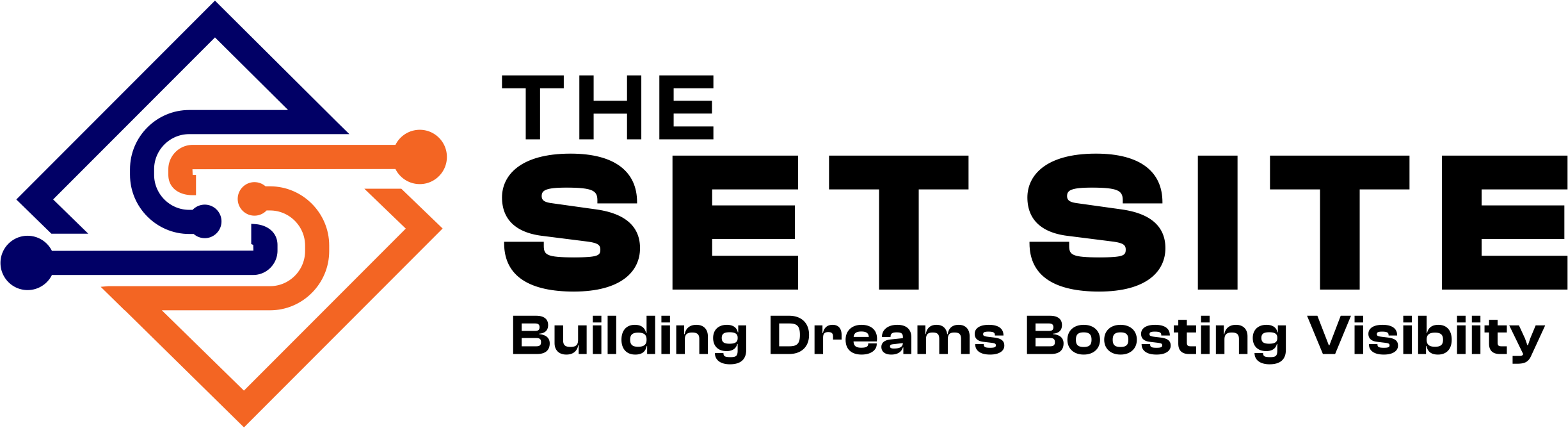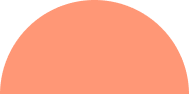Preschools may use a well-designed website to communicate with parents, display their facilities, and give important information. In New Zealand, where education standards are high, having an effective online presence is crucial.
In this comprehensive guide, Best Website Design Agency Auckland – The Set Site will explore essential steps for creating the best website design for preschools, focusing on accessibility, speed, mobile optimization, user experience, interactive elements, feedback mechanisms, analytics, templates, and SEO strategies.
Why Does Preschool Need a Website?
- Parents increasingly rely on the internet to find information about preschools for their children.
- A preschool website serves as a vital online presence, allowing parents to easily access important information about your school.
- It offers a convenient platform to showcase your curriculum, staff, facilities, and activities, helping parents make informed decisions.
How Website Design Impacts First Impressions?
- Your preschool’s website design is the first thing parents see when researching your school, making it their initial impression of your institution.
- A well-designed website with an intuitive layout, appealing visuals, and clear navigation instills trust and credibility.
- Elements such as professional graphics, user-friendly interface, and responsive design convey a sense of professionalism and competence, influencing how parents perceive your preschool.
Step 1. Create Accessible Preschool Websites
Understanding Web Accessibility Standards:
- Web accessibility refers to the practice of designing websites and web content in a way that ensures equal access and usability for all, including people with disabilities.
- It’s crucial to demystify web accessibility because it’s about creating an inclusive online environment where everyone can participate, regardless of their abilities.
- To meet web accessibility standards, your preschool website should adhere to guidelines such as the Web Content Accessibility Guidelines (WCAG), which provide specific criteria for making digital content accessible.
Tips for Ensuring Accessibility on Your Website:
- Ensure text and multimedia content on your website are perceivable to all users. This involves using descriptive alt text for images, providing transcripts for audio and video content, and choosing readable fonts and contrast ratios for text.
- Make your website operable by offering keyboard navigation options, clear and consistent navigation menus, and interactive elements that can be easily activated without a mouse.
- Focus on robustness by using web development technologies that support accessibility, like HTML5 and ARIA (Accessible Rich Internet Applications) attributes.
- Test your website with assistive technologies such as screen readers and voice recognition software to ensure compatibility.
- Regularly update and maintain your website to keep it accessible as new content is added or technology evolves.
Step 2. Optimizing Load Speed for Preschool Websites
Why Load Time Matters?
- Visitor Retention: Load time is crucial because it directly impacts user experience. Slow-loading websites frustrate visitors and often lead to high bounce rates. When your preschool website loads quickly, it keeps visitors engaged and encourages them to explore further.
- Search Engine Rankings: Search engines like Google consider load time as a ranking factor. Faster websites are more likely to rank higher in search results. They can increase your preschool’s online visibility and attract more prospective parents and students.
Techniques to Improve Load Speed:
- Image Optimization: Compress images and use modern image formats to reduce file sizes without compromising quality. This speeds up loading times, especially on image-heavy pages.
- Mobile Optimization: Ensure your website is responsive and mobile-friendly. Mobile users expect fast load times, so optimize specifically for smaller screens and slower connections.
- Code Optimization: Magnify and compress your HTML, CSS, and JavaScript code to reduce file sizes. Eliminate unnecessary code and scripts that can slow down your website.
- Server Performance: Upgrade your hosting plan to accommodate traffic demands. Consider using a dedicated server or cloud hosting for better performance.
- Lazy Loading: Implement lazy loading for images and videos, which loads content as users scroll down the page, reducing initial load times.
- Content Prioritization: Prioritize loading essential content first so that users can start interacting with your website while less critical elements continue to load in the background.
- Regular Testing: Continuously monitor your website’s performance using tools like Google Page-speed Insights or GTmetrix. Identify and address issues that affect load speed promptly.
Step 3. Mobile Optimization for Preschool Websites
Adapting to Mobile-First Users:
A significant portion of internet users access websites through mobile devices such as smartphones and tablets.
It’s crucial for a preschool website to be mobile-friendly because parents and guardians often use their mobile devices to research and access information about preschools for their children.
Adapting your preschool website for mobile devices involves designing and structuring it in a way that ensures a seamless and visually appealing experience for users on smaller screens. This may include responsive design, mobile-friendly navigation, and optimizing content for mobile consumption.
Mobile Optimization Best Practices:
To create an effective mobile experience for parents and users, consider implementing these best practices:
- Responsive Design: Ensure that your website layout adjusts fluidly to different screen sizes and orientations, providing a consistent and user-friendly experience across devices.
- Mobile-Friendly Navigation: Simplify navigation by using intuitive menus, clear buttons, and easy-to-find contact information.
- Optimize Images and Media: Compress and resize images and multimedia content to improve page loading speed on mobile devices.
- Content Prioritization: Highlight the most important information about your preschool, such as contact details, enrollment information, and program offerings, prominently on the mobile version.
- Page Speed: Optimize your website’s performance for faster loading times on mobile connections, which is critical for retaining user engagement.
- Mobile Testing: Regularly test your website on various mobile devices and browsers to identify and fix any issues.
- User Feedback: Gather feedback from parents and users to continually improve the mobile experience.

Step 4. User Experience (UX) Design
Designing with Parents and Children in Mind:
When designing a preschool website, it’s crucial to consider both parents and children as your target users. This involves applying principles of User Experience (UX) design to create an engaging and effective online experience. Here’s how this can be done:
- User-Centered Design: Focus on the needs, preferences, and capabilities of both parents and children. Understand their goals when visiting the website.
- Age-Appropriate Design: Ensure that the website’s design, content, and interactivity are suitable for the target age group of preschoolers. Use bright colors, simple navigation, and age-appropriate fonts and imagery.
- Clear Navigation: Create a simple and intuitive navigation structure that parents and children can easily understand and use. Label buttons and links with clear, easy-to-read text or icons.
- Engaging Content: Provide engaging and educational content for preschoolers, such as interactive games, videos, and storytelling. Make sure it aligns with educational objectives and is safe and appropriate.
- Accessibility: Ensure the website is accessible to all, including those with disabilities. Use alt text for images, provide keyboard navigation options, and choose fonts and text sizes that are easy to read.
- Feedback and Progress: Incorporate feedback mechanisms and progress indicators, so both parents and children can track their activities and achievements on the website.
Also Read: How to Create Charity Website
Usability Tips for Preschool Websites:
To enhance the usability of your preschool website, consider implementing the following actionable tips and design strategies:
Simplified Layout: Keep the layout clean and uncluttered to reduce distractions. Use a responsive design that adapts to different screen sizes, including mobile devices.
Large, Touch-Friendly Buttons: Preschoolers may not have precise motor skills, so use large, touch-friendly buttons and interactive elements. Make sure they respond easily to touch or clicks.
Parental Controls: Offer parental control features that allow parents to customize and monitor their child’s experience on the website, including setting time limits and content filters.
Consistent Visual Language: Use consistent visual language with recognizable icons and symbols that children can easily associate with specific actions or content.
Age Filters: Organize content by age-appropriateness, making it easy for parents to find materials suitable for their child’s development stage.
Load Times: Optimize images and multimedia to reduce loading times, as slow-loading content can frustrate both parents and children.
Testing with Real Users: Conduct usability testing with preschoolers and parents to gather feedback and make improvements based on their real-world experiences.
Step 5. Interactive Elements
Fun and Educational Interactive Features:
Engage parents and children: Incorporating interactive elements on a preschool website is a fantastic way to keep both parents and children engaged. Interactive features make the learning experience more enjoyable and memorable.
Discover creative ideas: To make your preschool website more exciting, you can brainstorm and implement creative interactive ideas. These can range from games and quizzes to virtual tours and storytelling tools. Interactive features can also include clickable animations, puzzles, or interactive stories.
Examples of Interactive Elements for Preschool Sites:
Explore real-world examples: To get inspiration for your preschool website, it’s beneficial to study existing websites that successfully use interactive elements. These examples demonstrate how interactive elements can captivate visitors and enhance the learning experience for children.
Captivating features: Some preschool websites incorporate interactive elements such as animated characters that respond to user actions, interactive math games that make learning fun, or virtual field trips that transport children to different educational environments.
– Learning through play: Interactive elements can be designed to blend education and play seamlessly, allowing children to learn while having fun. Examples include interactive coloring pages, memory games, and interactive stories that encourage participation.
Step 6. Feedback for Improvement
Importance of Feedback in Preschool Website Management:
Collecting feedback is crucial for preschool website management for several reasons. Firstly, it helps in continuous improvement. Preschool websites should evolve to meet the changing needs of parents and students. Feedback provides insights into what is working and what needs enhancement, allowing website managers to make informed updates and improvements.
Additionally, feedback strengthens parent-school relationships. It shows parents that their opinions and concerns are valued, creating a sense of partnership and trust. This positive interaction can lead to increased parent engagement and support for the preschool.
Implementing User Feedback Mechanisms:
To gather feedback effectively from parents and website visitors, you can implement various mechanisms. These include:
Feedback Forms: Create easy-to-fill feedback forms on your website, asking specific questions about the user experience, content, and functionality. Make sure these forms are easily accessible and user-friendly.
Surveys: Conduct regular surveys via email or on the website to gather more in-depth insights. Surveys can cover a range of topics, from website usability to curriculum preferences.
User Analytics: Use tools like Google Analytics to track user behavior on your website. Bounce rates, Page views, and time spent on specific pages can highlight areas that need improvement.
Social Media and Community Engagement: Encourage parents and visitors to provide feedback through social media Marketing channels and community forums.
Step 7. Analytics for Insights
Analyzing Website Performance:
The process of examining various aspects of a website’s performance to gain insights and make informed decisions. It encompasses tracking user interactions, measuring key metrics, and interpreting data to understand how well the website is functioning. Analyzing website performance can identify areas for improvement, enhance your online presence, and optimize user experience.
Tools and Metrics for Website Analytics:
This refers to the resources and key performance indicators (KPIs) used to assess the effectiveness and efficiency of a preschool website. Analytics tools like Google Analytics or website heatmaps can provide data on user behavior, traffic sources, and more. By leveraging these tools and metrics, you can monitor and enhance your preschool website’s performance, ensuring it meets its goals and serves its audience effectively.
Step 8. Templates for Preschool Website
Customization vs. Templates: What’s Right for You?
When it comes to designing a preschool website, you’ll need to decide between customization and using templates. Customization involves creating a website from scratch or extensively tailoring an existing design to your specific needs. This approach offers maximum flexibility and uniqueness, allowing you to create a website that perfectly aligns with your preschool’s brand and requirements. On the other hand, using templates involves selecting a pre-designed website layout and adapting it to your content.
Templates are readily available, often affordable, and can save you significant design time. However, they may limit your creative freedom and result in a website that looks similar to others using the same template. The choice between customization and templates depends on your budget, timeline, and design preferences. Customization is ideal for those who prioritize uniqueness and have the resources for it, while templates suit those seeking a quicker and more cost-effective solution.
Top Preschool Website Templates for New Zealand Schools
If you’re looking for website templates specifically tailored to New Zealand preschools, there are several options available. They often incorporate elements such as Maori cultural motifs, vibrant colours, and responsive designs to create a visually appealing and informative online presence for your school. When browsing these templates, consider factors like ease of customization, compatibility with your content management system (e.g., WordPress, Joomla), and the inclusion of essential features like event calendars, enrollment forms, and photo galleries. By choosing a top-rated template designed for New Zealand preschools, you can kickstart your website project with a strong foundation that aligns with your local audience’s preferences and requirements.
Step 9. Optimizing SEO for Preschool Websites
SEO Significance:
SEO refers to a set of strategies and techniques used to improve a website’s ranking on search engines like Google. In the context of preschool marketing, SEO plays a vital role in making your preschool website more visible to potential parents.
Boosting Visibility: Preschools need to be easily discoverable online by parents searching for childcare options. By optimizing your website for search engines, you increase the chances of your preschool appearing on the first page of search results, which significantly enhances its visibility.
Attracting Parents: When parents are searching for preschools, they often rely on search engines to find information. An SEO-optimized website ensures that your preschool’s information, services, and unique selling points are prominently displayed in search results. This helps attract more parents to your preschool website, increasing the likelihood of inquiries and enrollments.
Competitive Advantage: Many preschools compete for the attention of parents.
Local SEO: Local SEO is particularly essential for preschools. It helps you target parents in your immediate vicinity who are actively looking for preschool services.
Long-term Benefits: SEO is not a one-time effort; it’s an ongoing process. It may sustain and raise your website’s search engine rating over time, bringing about long-term advantages. This ensures a consistent flow of interested parents to your preschool.
Frequently Asked Questions (FAQs)
1. What makes a preschool website design stand out?
A standout preschool website design is user-friendly, visually appealing, and informative. It should prioritize accessibility, load quickly, and offer interactive elements for engagement.
2. How can I ensure my preschool website is accessible to all users?
To ensure accessibility, follow web accessibility standards, provide alternative text for images, and offer keyboard navigation. Regularly test your website with accessibility tools.
3. Why is mobile optimization important for preschool websites?
Mobile optimization is essential because many parents use smartphones to access websites. A mobile-friendly site improves user experience and SEO rankings.
4. What are some interactive elements suitable for preschool websites?
Interactive elements can include quizzes, games, educational videos