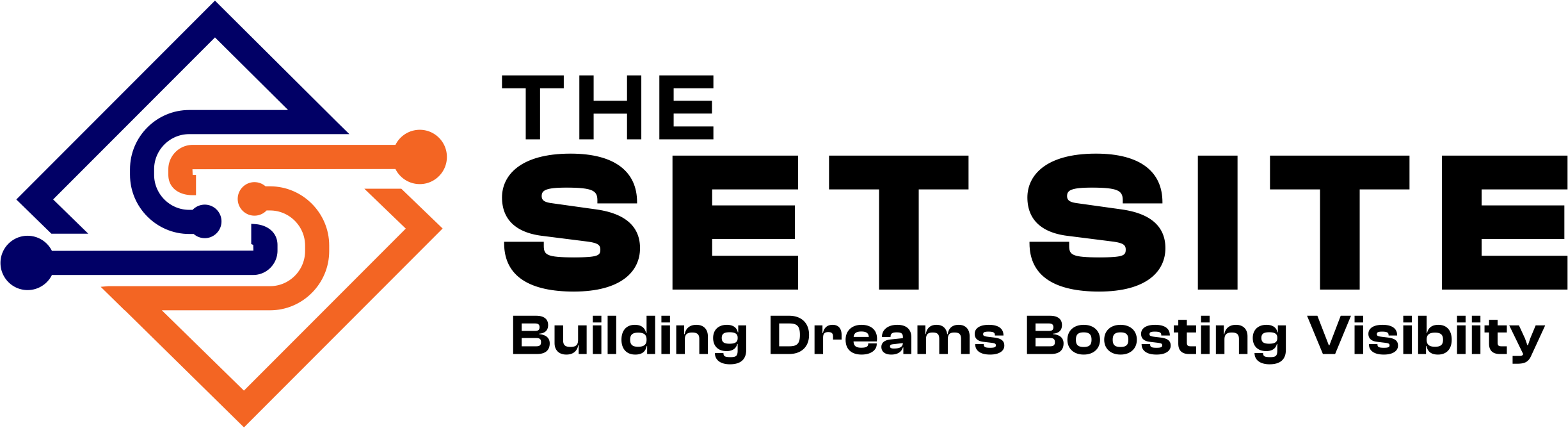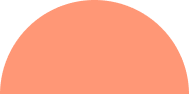A responsive website ensures a positive user experience, improves search engine visibility, and boosts conversions. With the increasing reliance on mobile devices and the growing number of screen sizes and resolutions, it is crucial to design websites that adapt seamlessly to different platforms. This article will explore the fundamental principles, design techniques, and best practices to create a responsive website that captivates and a brief answer to our question, ”How to design a responsive website?”
What is a Responsive Website Design?
Web design is the process of creating visually appealing and functional websites. Responsive web design focuses on building websites that automatically adjust their layout, content, and functionality based on the user’s device, screen size, and orientation. This approach eliminates the need for separate websites for different devices and ensures a consistent experience for all users. You can also get a good Web Design Services to make your Website Design Perfect and Responsive.
Key Principles of Responsive Web Design:
-
Mobile-First Approach
Designing for mobile devices first allows you to prioritize important content and functionalities. By starting with a mobile-centric design, you can create a seamless user experience (UX) across all platforms.
-
Fluid Grids and Flexible Images
Implementing fluid grids ensures your website’s layout adapts proportionally to different screen sizes. Coupled with flexible images, which adjust dynamically, your website will look great on any device.
-
Media Queries and Breakpoints
Media queries enable you to apply specific styles and layouts based on the user’s screen size. Breakpoints define the points at which your website’s layout should change to accommodate different devices.
-
Touch-Friendly Navigation
As touchscreens become more prevalent, it is crucial to design intuitive and user-friendly navigation that is easy to use on mobile devices. Incorporating large, easily tappable buttons and gestures enhances the overall user experience.
-
CSS frameworks
Leveraging CSS frameworks like Bootstrap and Foundation can expedite the responsive design process. These frameworks provide pre-built responsive components and grids, enabling you to focus more on customization and branding.

Designing for User Experience (UX)
-
Prototyping and Wireframing
Creating prototypes and wireframes allows you to test and refine your website’s layout, navigation, and interaction flow before diving into development. This iterative approach ensures a user-centric design.
-
Typography and Color Schemes
Carefully selecting typography and color schemes that align with your brand and target audience creates a visually appealing and cohesive design. Consider readability, contrast, and accessibility guidelines when making design choices.
-
Navigation Design
Intuitive navigation is vital for guiding users through your website. Use clear and concise labels, incorporate dropdown menus for complex navigation, and ensure easy access to important pages and sections.
-
Call-to-Action (CTA) Buttons
Strategically placed and visually appealing CTA buttons encourage user engagement and conversions. Optimize their design, colour, placement, and copy to maximize their effectiveness.
Optimizing Performance and SEO
-
Image Optimization
Image optimization is crucial for improving website load times. Compress and optimize images without sacrificing quality to enhance performance. Use appropriate file formats and sizes, and consider lazy loading techniques to load images only when necessary.
-
SEO-Friendly Design
Implement SEO best practices such as using descriptive page titles, meta tags, headers, and structured data. Optimize your website’s speed, mobile-friendliness, and conent hierarchy to improve search engine rankings.
-
Performance Monitoring and Analytics
Regularly monitor your website’s performance using tools like Google Analytics. Analyze user behavior, track conversions, and identify areas for improvement.
-
Content Management Systems (CMS)
Utilize user-friendly CMS platforms like WordPress or Drupal to simplify content updates and maintenance. Ensure your chosen CMS supports responsive design and offers SEO plugins for optimal results.
Also Read: How to Choose a Website Designer
FAQs – How to Design a Responsive Website?
What is a responsive website?
A responsive website is a design that adjusts and adapts its layout, content, and functionality based on the device or screen size it is being viewed on. This ensures optimal user experience across various devices, such as desktops, laptops, tablets, and mobile phones.
Why is it important to design a responsive website?
Designing a responsive website is crucial because it allows your website to be accessible and user-friendly on different devices. With the increasing use of mobile devices, having a responsive design ensures that your website reaches a wider audience, improves user engagement, and enhances SEO performance.
How can I make my website responsive?
Use a responsive web design framework or a mobile-first approach. Employ fluid grid systems and flexible layouts to allow content to adjust to different screen sizes. Implement media queries to apply specific CSS rules based on the device’s screen dimensions. Optimize images and media for different devices to improve loading times. Test your website thoroughly on various devices and browsers to ensure consistent functionality and visual appeal.
What is a mobile-first approach in responsive web design?
A mobile-first approach means designing and Website Development starting from the mobile layout and then scaling up for larger screens. This approach ensures that the website’s core content and functionality are prioritized for mobile users, and additional features can be added as the screen size increases.
What are media queries, and how do they work in responsive design?
Media queries are CSS rules that allow you to apply different styles and layouts based on the characteristics of the user’s device, such as screen size, resolution, and orientation. By using media queries, you can create responsive designs that adapt to various devices and provide an optimal viewing experience.
Are there any responsive design frameworks available?
Yes, there are several popular responsive design frameworks available, such as Bootstrap, Foundation, and Materialize. These frameworks provide a set of pre-built responsive components, grids, and CSS styles that can greatly speed up the responsive design process.
How can I test the responsiveness of my website?
Manually resize your browser window and observe how the website adapts. Use browser developer tools to simulate different device sizes and viewports. Utilize online responsive design testing tools like Responsinator or BrowserStack. Conduct real-world testing on physical devices to ensure your website works well across different platforms.
What are the common challenges in responsive web design?
Ensuring consistent user experience across devices. Dealing with complex layouts and navigation on smaller screens. Optimizing images and media for different resolutions and screen sizes. Testing and debugging across multiple devices and browsers. Balancing performance optimization with visual appeal.
Is it necessary to prioritize mobile optimization over desktop design?
While mobile optimization is crucial in today’s mobile-centric world, it’s important to strike a balance between mobile and desktop design. Prioritizing mobile optimization doesn’t mean neglecting desktop users. Both mobile and desktop users should have a seamless and enjoyable experience on your website.
What are some best practices for responsive web design?
Use a mobile-first approach or consider mobile users’ needs from the beginning. Optimize loading times by compressing images and minimizing HTTP requests. Maintain a clean, concise design that adapts well to different screen sizes. Prioritize content and ensure it is easily readable on smaller devices. Regularly test and optimize your website’s performance and responsiveness.
Conclusion:
Designing a responsive website that provides an exceptional user experience (UX) is essential in aiming to thrive digitally. By implementing the principles and techniques mentioned above, you can create a website that adapts seamlessly to various devices, resonates with your target audience, and drives business growth. Stay up-to-date with the latest design trends, continuously improve your website based on user feedback, and embrace a mobile-first mindset to create an online presence that truly stands out in New Zealand’s competitive market.